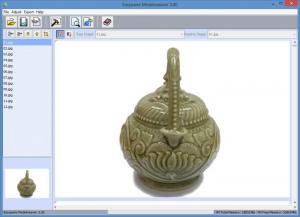Modelweaver
3.00
Size: 43.48 MB
Downloads: 3423
Platform: Windows XP/Vista/7/8
Antiques, pottery, clothes, collections, and many other things can be beautifully presented online thanks to Modelweaver. You see, this Easypano Holdings-developed tool is a 3D object VR movie creating program. It will help you create a 3D object VR movie for anything you want to show off.
The system requirements for running Modelweaver are: Pentium3 800MHz processor or better, 128MB of RAM or more, 100MB of free disk space, video display of 800x600 pixels or higher with 256 colors, internet connection (for activation), Java, QuickTime, DirectX 8.1 or newer, Windows operating system.
If your PC meets the system requirements (and I don’t see why it shouldn’t because the system requirements are so low that even older PCs will easily meet them), then you need to know that a simple setup wizard will help you install Modelweaver. When you’re done with the installation and you run Modelweaver, you will be invited to activate the product or use the trial version (puts a watermark on the output).
Modelweaver has an easy to navigate interface. To populate the interface, you could load one of the two samples that come bundled with Modelweaver.
Using Modelweaver is a very simple 3-step process:
Step 1 – select the images you want to use. Modelweaver can open JPG, PNG, and GIF images, can extract images from a video file, and can capture images from a digital video camera.
Step 2 – define the zone for the images you selected.
Step 3 – preview object movie and then export object movie.
Thanks to Modelweaver you can very easily create a 3D object VR movie for anything you want.
Pros
The system requirements for running a 3D object VR movie are very, very low. A simple setup wizard will help you install Modelweaver. Modelweaver has an easy to navigate interface. Two samples come bundled with the application. Modelweaver can open JPG, PNG, and GIF images, can extract images from a video file, and can capture images from a digital video camera.
Cons
Trial limitations: nag screen, watermark.
Modelweaver
3.00
Download
Modelweaver Awards

Modelweaver Editor’s Review Rating
Modelweaver has been reviewed by George Norman on 13 Aug 2014. Based on the user interface, features and complexity, Findmysoft has rated Modelweaver 5 out of 5 stars, naming it Essential